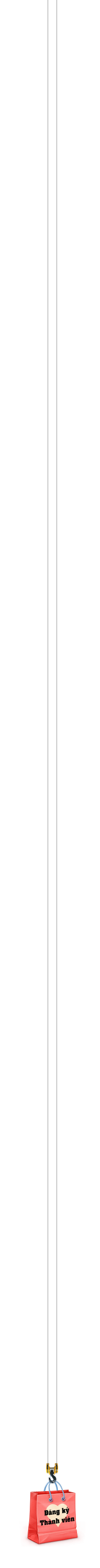1 Bảng đăng nhập phía trên xaydungthanhoa.com Sat Nov 17, 2012 1:04 am
Bảng đăng nhập phía trên xaydungthanhoa.com Sat Nov 17, 2012 1:04 am

demo: http://www.xaydungthanhhoa.com/

cho vào header
ngay phía trên code
tiếp theo cho vào css
nguồn: sưu tầm <:-P

cho vào header
- Code:
<!-- BEGIN switch_user_logged_out -->
<div id="conectare" align="center"><div class="c_continut"><form action="login.forum?connexion" method="post"> <table align="center"><tbody><tr><td><span style="color: white; font-size: 12px;">Tên đăng nhập: </span><input name="username" size="15" maxlength="40" type="text" style="background: white; border: 1px solid darkgrey;"></td><td><span style="color: white; font-size: 12px;">Mật Khẩu: </span><input name="password" size="15" maxlength="32" type="password" style="background: white; border: 1px solid darkgrey;"></td><td colspan="2"><label for="autologin"><input style="position: relative; bottom: -4px; left: -9px;" type="checkbox" name="autologin" id="autologin" tabindex="4" checked="checked" class="radio"></label><input class="mainoption" name="login" value="Đăng nhập" type="submit"> </td><td style="color: white;"><a style="font-weight: bold; color: white;" href="/profile.forum?mode=register">Đăng Ký</a> || <a style="font-weight: bold; color: white;" href="/profile.forum?mode=sendpassword">Quên Mật khẩu</a></td></tr></tbody></table></form></div></div>
<!-- END switch_user_logged_out -->
ngay phía trên code
- Code:
<a id="top" name="top" accesskey="t"></a>
tiếp theo cho vào css
- Code:
/* Bảng đăng nhập xây dựng thanh hóa
----------------------------------------------- */
#conectare{background: url(http://i42.servimg.com/u/f42/14/52/34/74/try10.png) repeat-x center;
box-shadow: 0 1px 5px rgba(0, 0, 0, 0.3);
left: 0;
top: 0;
width: 100%;
z-index: 999;
height: 52px;
float: center;
}
#conectare table td{padding-right: 15px;}
#conectare .c_continut{position: relative;
top: 15px;}
/* Bảng đăng nhập xây dựng thanh hóa
----------------------------------------------- */
nguồn: sưu tầm <:-P