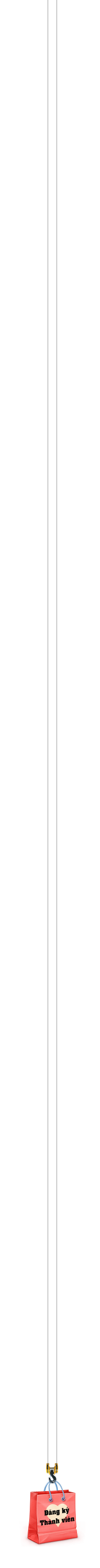1 (Code) Lasttopic FM ver 5.5 Punbb and Phpbb2 Sat Nov 10, 2012 10:53 pm
(Code) Lasttopic FM ver 5.5 Punbb and Phpbb2 Sat Nov 10, 2012 10:53 pm

demo

Lần lượt thay thế temp
mod_most_active_topics
mod_most_viewed_topics
Và Vào HEader xóa đoạn này đi :
sắp xếp widget

hêt'
Stybe by notme

- Tác giả : notme
Có thể làm cho Punbb hoặc Phpbb2
- Cách làm :
Lần lượt thay thế temp
mod_most_active_topics
- Code:
-->
<td class="alt1" valign="top" id="activetop" style="display:none">
<table cellpadding="0" cellspacing="0" border="0" width="100%" height="160">
<tbody>
<!-- BEGIN TOPIC -->
<tr>
<td nowrap="nowrap">
<span class="smallfont">
<a alt="{TOPIC.NAME}" class="mtmy" href="{TOPIC.LINK}" title="{TOPIC.TITLE}">
<script>document.write(gioihant('{TOPIC.NAME}'));</script>
</a>
</span>
</td>
<td nowrap="nowrap" align="right">
<span class="smallfont"></span>
</td>
</tr>
<!-- END TOPIC -->
</tbody>
</table>
</td>
</tr>
</tbody>
</table>
mod_most_viewed_topics
- Code:
-->
<tr>
<td class="thead" style="height: 1px;">
<div href="#" rel="nofollow" style="cursor: pointer; " onclick="selectWysiwyg(this, 'topmenu2');"><span id="tentop2">Topic xem nhiều</span><img src="http://sinhvienit.net/@forum/skin/SinhVienIT.Net-IT_Pro-Ver3/misc/menu_open.gif" border="0" title="" alt=""/></div>
<div class="select" id="topmenu2" style="margin-top: 3px; z-index: 50; visibility:hidden; clip: rect(auto auto auto auto); "
align="left">
<table cellpadding="4" cellspacing="1" border="0">
<tbody>
<tr>
<td class="vbmenu_option vbmenu_option_alink" nowrap="nowrap" style="cursor: default; ">
<a href="javascript:changstat2('activetop','viewedtop','Toppic xem nhiều');">Toppic xem nhiều</a>
</td>
</tr>
<tr>
<td class="vbmenu_option vbmenu_option_alink" nowrap="nowrap" style="cursor: default; ">
<a href="javascript:changstat2('viewedtop','activetop','Toppic trả lời nhiều');">Toppic trả lời nhiều</a>
</td>
</tr>
</tbody>
</table>
</div>
</td>
</tr>
<tr>
<td class="alt1" valign="top" id="viewedtop">
<table cellpadding="0" cellspacing="0" border="0" width="100%" height="160">
<tbody>
<script>
function gioihant(a){
return a.substring(0,20)+'...';
}
</script>
<!-- BEGIN TOPIC -->
<tr>
<td nowrap="nowrap">
<span class="smallfont">
<a alt="{TOPIC.NAME}" class="mtmy" href="{TOPIC.LINK}" title="{TOPIC.TITLE}">
<script>document.write(gioihant('{TOPIC.NAME}'));</script>
</a>
</span>
</td>
<td nowrap="nowrap" align="right">
<span class="smallfont"></span>
</td>
</tr>
<!-- END TOPIC -->
</tbody>
</table>
</td>
<!--</td>
- Code:
-->
<!-- BEGIN classical_row -->
<td class="alt1" rowspan="3" valign="top" id="changstats_latestposts">
<table cellpadding="0" cellspacing="0" border="0" width="100%" height="358">
<tbody class="hienlast" style="display:none">
<tr>
<td width="380px" class="smallfont" nowrap="nowrap" style="border-bottom: 1px dashed #C6D7E9;">
<i>Chủ đề</i>
</td>
<td width="47px" class="smallfont" nowrap="nowrap" style="border-bottom: 1px dashed #C6D7E9;">
<i>Trả lời</i> </td>
<td width="44px" class="smallfont" nowrap="nowrap" style="border-bottom: 1px dashed #C6D7E9;">
<i>Xem</i> </td>
<td width="109px" class="smallfont" nowrap="nowrap" style="border-bottom: 1px dashed #C6D7E9;">
<i>Người gửi</i> </td>
<td width="175px" class="smallfont" nowrap="nowrap" style="border-bottom: 1px dashed #C6D7E9;">
<i>Diễn đàn</i>
</td>
</tr>
<script type="text/javascript">
function gioihanl(a){
if(a.length > 40){
return a.substring(0,40)+'...';}else{return a;}
};
function shpost(a){
window.open(a,'','width=200,height=100,top=200,left=400,menubar=no,titlebar=no,location=no');
};
$(function () {
$('.dulieu').load('/search?search_keywords=&search_author=*_* table.table .statused tr:lt(20)', function () {
var i;
for (i = 0; i < 20; i++) {
$('.box:eq(' + i + ')').html($('.dulieu tr:eq(' + i + ') .tc2').html());
$('.reply:eq(' + i + ')').html($('.dulieu tr:eq(' + i + ') .tc3:eq(0)').html());
$('.view:eq(' + i + ')').html($('.dulieu tr:eq(' + i + ') .tc3:eq(1)').html());
}
$(".hienlast").show();
});
});
</script>
<!-- BEGIN recent_topic_row -->
<tr style="height: 17px;">
<td width="380px" nowrap="nowrap">
<img src="http://i48.servimg.com/u/f48/16/58/89/73/post_n10.gif"/>
<span class="smallfont">
<a href="javascript:shpost('{classical_row.recent_topic_row.U_TITLE}');" title="Click to view post">▼</a>
<a title="{classical_row.recent_topic_row.L_TITLE}" href="{classical_row.recent_topic_row.U_TITLE}">
<script>document.write(gioihanl('{classical_row.recent_topic_row.L_TITLE}'));</script>
</a>
</span>
</td>
<td nowrap="nowrap" class="reply" width="47px">
</td>
<td nowrap="nowrap" class="view" width="44px">
</td>
<td nowrap="nowrap" width="109px">
<span class="smallfont">
<!-- BEGIN switch_poster -->
<a href="{classical_row.recent_topic_row.switch_poster.U_POSTER}">{classical_row.recent_topic_row.switch_poster.S_POSTER}</a>
<!-- END switch_poster -->
<!-- BEGIN switch_poster_guest -->
{classical_row.recent_topic_row.switch_poster_guest.S_POSTER}
<!-- END switch_poster_guest -->
</span>
</td>
<td nowrap="nowrap" class="box" width="175px">
</td>
</tr>
<!-- END recent_topic_row -->
</tbody>
</table>
<div style="display:none" class="dulieu"></div>
</td>
<!-- END classical_row -->
<!--</td>
- Code:
-->
<td class="alt1" valign="top" id="toptuan" style="display:none">
<table cellpadding="0" cellspacing="0" border="0" width="100%" height="160">
<tbody><!-- BEGIN POSTER -->
<tr>
<td nowrap="nowrap">
<span class="smallfont">{POSTER.NAME}</span>
</td>
<td nowrap="nowrap" align="right">
<span class="smallfont"><script>document.write(gioihans('{POSTER.NB_POSTS}'));</script></span>
</td>
</tr>
<!-- END POSTER -->
</tbody>
</table>
</td>
<!--</td>
- Code:
<script>
function gioihans(a){
var b = a.split(' ');
return b[0];
}
</script>
<table class="tborder" cellpadding="6" cellspacing="1" border="0" width="100%"
height="1">
<tbody>
<tr>
<td class="thead" nowrap="nowrap" align="left" width="164px">
<div id="ctop_select_1" onclick="selectWysiwyg(this, 'topmenu');" rel="nofollow" style="cursor: pointer; ">
<span id="tentop">Gửi bài nhiều</span>
<img src="http://sinhvienit.net/@forum/skin/SinhVienIT.Net-IT_Pro-Ver3/misc/menu_open.gif" border="0" title="" alt=""/>
</div>
<div class="select" id="topmenu" style="margin-top: 3px; z-index: 50; visibility:hidden; clip: rect(auto auto auto auto); "
align="left">
<table cellpadding="4" cellspacing="1" border="0">
<tbody>
<tr>
<td class="vbmenu_option vbmenu_option_alink" nowrap="nowrap" style="cursor: default; ">
<a href="javascript:changstat('toptuan','topposter','Gửi bài nhiều');">Gửi bài nhiều</a>
</td>
</tr>
<tr>
<td class="vbmenu_option vbmenu_option_alink" nowrap="nowrap" style="cursor: default; ">
<a href="javascript:changstat('topposter','toptuan','Gửi nhiều trong tuần');">Gửi nhiều trong tuần</a>
</td>
</tr>
</tbody>
</table>
</div>
<script>
function changstat(a,b,c){
var div = document.getElementById(a);
var div2 = document.getElementById(b);
var div3 = document.getElementById('tentop');
div.style.display = 'none';
div2.style.display = 'block';
div3.innerHTML = c;
selectWysiwyg(this, 'topmenu');
}
function changstat2(a,b,c){
var div = document.getElementById(a);
var div2 = document.getElementById(b);
var div3 = document.getElementById('tentop2');
div.style.display = 'none';
div2.style.display = 'block';
div3.innerHTML = c;
selectWysiwyg(this, 'topmenu2');
}
</script>
</td>
<td class="thead" nowrap="nowrap" width="779px">
<span id="ct0" class="vbmenu_control">
<a href="javascript:cswitch_hm(0);">All Forums</a>
</span>|
<span id="ct1" class="">
<a href="javascript:cswitch_hm(1);"></a>
</span>
</td>
</tr>
<tr>
<td class="alt1" valign="top" id="topposter">
<table cellpadding="0" cellspacing="0" border="0" width="100%" height="160">
<tbody><!-- BEGIN POSTER -->
<tr>
<td nowrap="nowrap">
<span class="smallfont">{POSTER.NAME}</span>
</td>
<td nowrap="nowrap" align="right">
<span class="smallfont"><script>document.write(gioihans('{POSTER.NB_POSTS}'));</script></span>
</td>
</tr>
<!-- END POSTER -->
</tbody>
</table>
</td>
<!--</td>
- Code:
<div class="main-head">
<div class="page-title"><h2>Lastest topic</h2></div></div>
<div class="main-content">
<!-- BEGIN giefmod_index1 -->
{giefmod_index1.MODVAR}
<!-- END giefmod_index1 -->
</div>
Và Vào HEader xóa đoạn này đi :
- Code:
<div id="{ID_LEFT}">
<!-- BEGIN giefmod_index1 -->
{giefmod_index1.MODVAR}
<!-- BEGIN saut -->
<div style="height:{SPACE_ROW}px"></div>
<!-- END saut -->
<!-- END giefmod_index1 -->
</div>
sắp xếp widget

| Update thêm Css cho last: |
- Code:
a{text-decoration:none}
a.mainmenu{font: 14px bold Verdana,Arial,Helvetica,sans-serif;
font-weight: bold!important;}
.tborder {
background: #C6D7E9;
color: black;
}#postmenu_445{
font-size: 14pt;}
.smallfont {
font: 11px verdana, geneva, lucida, 'lucida grande', arial, helvetica, sans-serif;
}
.vbmenu_option
{padding: 3px 6px 3px 6px;
background: #fff;
color: #000;
font: 11px verdana, geneva, lucida, 'lucida grande', arial, helvetica, sans-serif;
white-space: nowrap;
cursor: pointer;
}
.thead {
background: #E0E8F1 url(http://i45.servimg.com/u/f45/16/75/78/56/highli10.png) repeat-x 0 -1px;
color: #567BA0;
font: bold 11px tahoma, verdana, geneva, lucida, 'lucida grande', arial, helvetica, sans-serif;
}
td.thead, th.thead, div.thead {
padding: 4px;
}
.alt2zja, .alt2Activezja {
padding:6px;
background: white url(http://i45.servimg.com/u/f45/16/75/78/56/row_gr10.png);
color: black;
background-repeat: repeat-x !important;
background-position: 0 100% !important;
}
.alt1, .alt1Active {
padding:6px;
background: white url(http://i45.servimg.com/u/f45/16/75/78/56/row_gr10.png);
color: black;
background-repeat: repeat-x !important;
background-position: 0 100% !important;
}
.alt1zja, .alt1Activezja {
padding:6px;
background: white url(http://i45.servimg.com/u/f45/16/75/78/56/row_gr10.png);
color: black;
background-repeat: repeat-x !important;
background-position: 0 100% !important;
}
hêt'
Stybe by notme
| Đã fix lỗi last 5.5 ( các bạn cài lại mod_recent_topics nhá ) |